

| Administrator Guide > System Management > Recovery > Default GLs |
If certain GL accounts are used for the majority of transactions, these defaults can be defined on the Default GLs page in System Management. For each of the Principal, Interest and Cost accounts, a default corporation, cost center and GL account can be defined. Default allocations to these accounts are created for each new transaction, but a user can override them.
From System Management, select Collection > Default GLs from the GL Settings for Recovery Accounts group on the Configure tab. The default GL settings page is displayed.
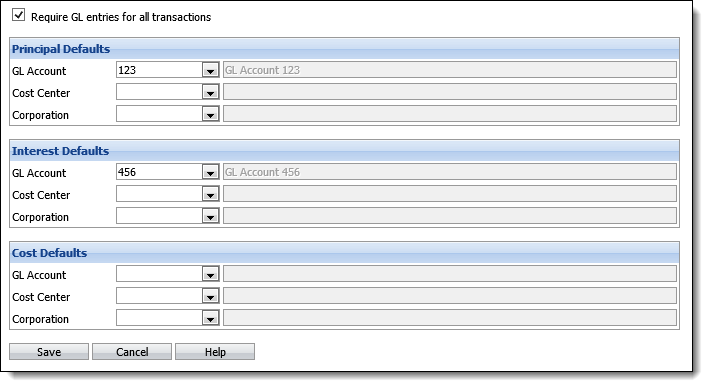
Select Require GL entries for all transactions to record GL allocations for all transactions on locally-maintained loans. If this setting is enabled, a transaction cannot be saved unless the GL allocations balance.
In the Principal Defaults, Interest Defaults and Cost Defaults sections of the page, use the GL Account drop-down to define the default GL account used. The GL accounts available for selection are populated from System Management > GL Accounts.
Use the Cost Center drop-down to define the default Cost Center used. The cost centers available for selection are populated from System Management > Cost Centers.
Use the Corporation drop-down to define the default Corporation used. The corporations available for selection are populated from System Management > Corporations.
Upon selection of the GL account, cost center or corporation, the text box next to the drop-down populates with the description of the selection. These text boxes cannot be edited.
When finished defining the GL defaults, click Save. Click Cancel to disregard any changes.